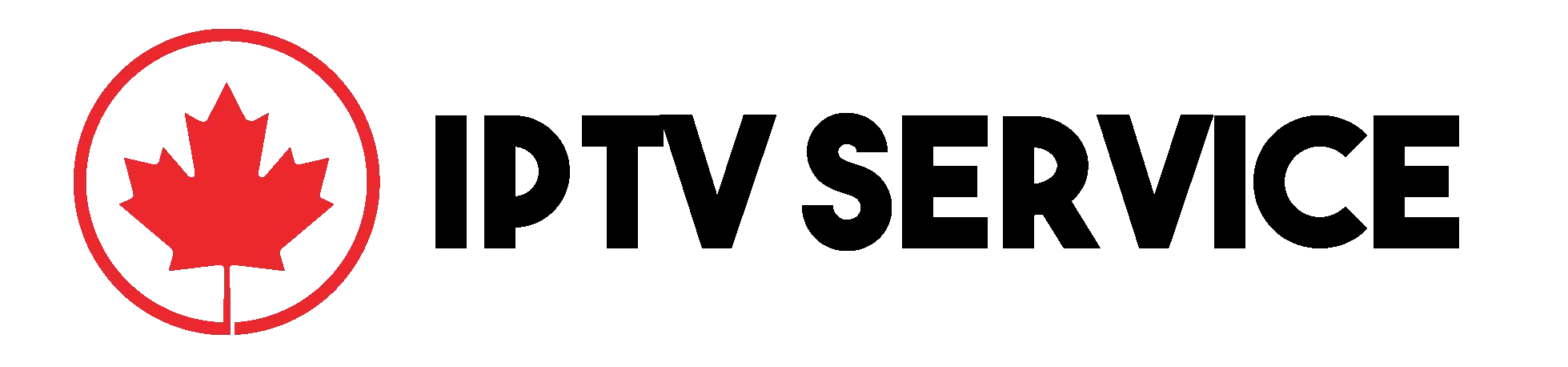Android Streaming Box for IPTV Canada 2025
Table of Contents
If you’re looking to enhance your TV experience in Canada, an Android streaming box might just be your best bet. With so many options available, it can be tough to figure out which device suits your needs best, especially when it comes to IPTV. This guide will help you navigate through the top choices, setup tips, and what to consider for a smooth streaming experience. Let’s dive into the world of Android streaming boxes and find the perfect one for your IPTV needs!
Key Takeaways
- Choose an Android streaming box that fits your budget and needs.
- Look for devices with good performance for IPTV services.
- Setting up your box is straightforward; just follow the initial configuration steps.
- Using a VPN can improve your privacy while streaming.
- Stay informed about the legal aspects of IPTV in Canada.
Choosing The Right Android Streaming Box

Factors To Consider
When picking an Android streaming box for IPTV in Canada, there are a few things you should think about. First, consider the processing power. A more powerful processor means smoother streaming and less buffering. RAM is also important; more RAM lets you run more apps at the same time without slowing down. Storage space matters too, especially if you plan to download a lot of apps or content. Finally, check the box’s compatibility with different video formats and codecs to make sure it can play the content you want to watch.
Here’s a quick rundown:
- Processor: Aim for a fast one to avoid lag.
- RAM: 2GB or more is good for multitasking.
- Storage: Consider how many apps you’ll install.
- Video Support: Check for 4K and HDR if you have a compatible TV.
Picking the right box can be tricky, but doing your homework will pay off. Think about what you need and what you’ll actually use. Don’t overspend on features you won’t take advantage of. A little research goes a long way in making sure you get the best bang for your buck.
Budget Options
If you’re on a tight budget, don’t worry; there are still some good Android streaming boxes out there. The Amazon Fire TV Stick 4K is a popular choice, offering 4K streaming and a decent user experience at a reasonable price. Another option is the Chromecast with Google TV, which is also affordable and easy to use. Just keep in mind that budget boxes might not have as much processing power or storage space as more expensive models.
Here’s a comparison of some budget-friendly options:
| Device | Price | Resolution | Storage | Pros | Cons |
|---|---|---|---|---|---|
| Amazon Fire TV Stick 4K | Around $50 | 4K | 8GB | Affordable, easy to use | Limited storage, Amazon-centric UI |
| Chromecast with Google TV | Around $50 | 4K | 8GB | Google Assistant, clean interface | Limited storage, requires Google account |
| Xiaomi Mi Box S | Around $60 | 4K | 8GB | Affordable, Android TV, Google Cast | Can be slow, limited storage |
Premium Choices
For those who want the best possible streaming experience, there are several premium Android streaming boxes to choose from. The NVIDIA Shield TV is a top pick, known for its powerful processor, ample storage, and support for advanced features like Dolby Vision and Dolby Atmos. It’s more expensive than budget options, but it offers a significant upgrade in performance and features. Another premium choice is the Formuler Z11 Pro Max, which is designed specifically for IPTV and offers excellent picture quality and smooth streaming.
Premium boxes usually offer:
- Faster processors for smoother playback.
- More storage for apps and downloads.
- Better support for advanced audio and video formats.
Top Android Streaming Boxes for IPTV
Formuler Z11 Pro Max
Okay, so you’re looking for the best of the best, right? The Formuler Z11 Pro Max is often talked about as a top contender for IPTV streaming. It’s got some serious power under the hood, which translates to smooth playback and quick navigation. It’s not the cheapest option, but if you want a premium experience, it’s worth considering.
NVIDIA Shield
NVIDIA Shield is another popular choice, especially if you’re into gaming as well as streaming. It’s known for its powerful processor and excellent graphics capabilities. It handles IPTV streams with ease and offers a great user experience. Plus, it supports a wide range of apps and services. It’s a bit pricier, but you get what you pay for in terms of performance and features.
Amazon Fire TV Stick 4K
If you’re on a budget, the Amazon Fire TV Stick 4K is a solid option. It’s affordable and easy to use, making it a great entry-level device for IPTV streaming. While it might not be as powerful as the Formuler or NVIDIA Shield, it still gets the job done for most users. Just be aware that you might need to sideload some IPTV apps, but there are plenty of tutorials online to guide you through the process.
Choosing the right streaming box really depends on your needs and budget. Think about what’s most important to you – performance, price, or ease of use – and then pick the device that best fits the bill.
Setting Up Your Android Streaming Box

Initial Configuration
Alright, you’ve got your new Android streaming box. Now what? First things first, plug it in! Seriously, make sure it’s connected to power and your TV via HDMI. Most boxes will walk you through a setup wizard when you first turn them on. This usually involves selecting your language, connecting to your Wi-Fi network, and signing in with your Google account. If you’re using an Android TV device, this process is pretty straightforward. Don’t skip the software update step if prompted; it’s important for security and performance.
Installing IPTV Apps
Now for the fun part: getting your IPTV apps installed. Since we’re talking Android, you’ll primarily be using the Google Play Store. Just search for your IPTV provider’s app and install it. If your provider gives you an APK file (an Android app installation file), you’ll need to enable “Install from Unknown Sources” in your device’s security settings. Be careful when doing this, and only install APKs from providers you trust. Once enabled, you can use a file manager app to locate and install the APK. Some boxes, like the Formuler Z11, come with a built-in MYTVOnline3 app which simplifies this process.
Connecting to Your Network
- Wi-Fi: The easiest option, but can be prone to buffering if your signal is weak.
- Ethernet: A wired connection is almost always more stable and faster than Wi-Fi. If your box and router are close enough, use an Ethernet cable.
- Powerline Adapters: A decent compromise if you can’t run an Ethernet cable. These use your home’s electrical wiring to transmit data.
Make sure your internet speed is up to par. IPTV streaming, especially in HD or 4K, requires a decent amount of bandwidth. Run a speed test on your device to see if you’re getting the speeds you’re paying for. If not, you might need to upgrade your internet plan or troubleshoot your network.
Enhancing Your Streaming Experience
Using VPN for Privacy
Okay, so you’ve got your Android streaming box all set up. Now, let’s talk about keeping your viewing habits private. A VPN, or Virtual Private Network, is a tool that can help with that. Basically, it creates a secure connection between your device and the internet, hiding your IP address and encrypting your data. This means your ISP (Internet Service Provider) and anyone else snooping around won’t be able to see what you’re streaming.
- Choosing a VPN: Look for one with fast speeds and servers in multiple locations.
- Installation: Most VPNs have apps you can easily install on your Android box.
- Configuration: Once installed, connect to a server in your preferred location.
Using a VPN can sometimes slow down your internet speed, so it’s a good idea to test different servers to find the fastest one for your location. Also, some streaming services actively block VPNs, so you might need to try a few different VPNs to find one that works consistently.
Optimizing Internet Speed
It’s all about that bandwidth, right? Nothing’s more annoying than constant buffering. Here’s how to make sure your internet connection isn’t the bottleneck:
- Run a Speed Test: Use a website like Speedtest.net to see what speeds you’re actually getting.
- Check Your Router: Make sure your router is up-to-date and properly configured. Consider upgrading to a newer model if it’s old.
- Wired Connection: If possible, connect your Android box to your router with an Ethernet cable for a more stable connection than Wi-Fi.
- Reduce Wi-Fi Interference: Keep your router away from other electronic devices that could cause interference.
- Close Background Apps: Make sure no other devices on your network are hogging bandwidth while you’re streaming.
Managing Storage Space
Android streaming boxes, especially the cheaper ones, don’t always come with a ton of storage. If you plan on downloading a lot of apps or saving content for offline viewing, you might run into space issues. Freeing up space can make your box run smoother.
- Uninstall Unused Apps: Get rid of any apps you don’t use anymore.
- Clear Cache: Regularly clear the cache for your apps to free up temporary files.
- External Storage: Use a USB drive or microSD card to expand your storage capacity. You can move apps and files to the external storage to free up space on the internal storage.
| Storage Type | Pros | Cons |
|---|---|---|
| Internal | Fast access speeds | Limited capacity |
| External | Increased capacity, portable | Slower access speeds, potential conflicts |
Troubleshooting Common Issues
Alright, so you’ve got your Android streaming box all set up for IPTV in Canada, but things aren’t exactly smooth sailing? Don’t worry, it happens. Let’s tackle some of the most annoying problems you might run into.
Buffering Problems
Buffering is probably the number one complaint when it comes to streaming. It’s super frustrating when you’re trying to watch something and it keeps stopping to load. Here’s what you can try:
- Check your internet speed: Run a speed test to make sure you’re getting the speeds you’re paying for. Minimum speeds are key for smooth streaming.
- Restart your router and modem: It’s the oldest trick in the book, but it often works. Give it a shot!
- Close other apps: Too many apps running in the background can hog bandwidth. Shut ’em down.
- Use an Ethernet cable: Wi-Fi is convenient, but a wired connection is almost always more stable.
- Lower the streaming quality: If you’re streaming in 4K, try dropping down to 1080p. It might make a difference.
Sometimes, the issue isn’t on your end. Your IPTV provider might be experiencing problems. Check their social media or contact their support to see if there are any known outages.
App Crashes
Apps crashing can be a real pain, especially mid-show. Here’s how to deal with it:
- Restart the app: Again, the simple solutions are often the best. Close the app completely and reopen it.
- Clear the app’s cache: Go into your Android box’s settings, find the app, and clear the cache. This can often fix weird glitches.
- Update the app: Make sure you’re running the latest version of the app. Updates often include bug fixes.
- Reinstall the app: If all else fails, uninstall the app and reinstall it from the Google Play Store.
- Check for compatibility: Is the app even compatible with your Android box’s version of Android? Older boxes might struggle with newer apps.
Connectivity Issues
Can’t connect to the internet at all? That’s a big problem. Here’s what to check:
- Make sure your Wi-Fi is on: Obvious, but worth checking. Is your Android box even connected to your network?
- Check your Wi-Fi password: Did you recently change your password? Make sure your box has the correct one.
- Restart your Android box: A simple restart can sometimes fix connectivity problems.
- Check your router: Is your router working properly? Are other devices able to connect to the internet?
- Move closer to the router: If you’re using Wi-Fi, try moving your Android box closer to the router to improve the signal strength.
Remember to keep your system updated. Regular updates often include fixes for known issues and can improve overall performance. Don’t ignore those update notifications!
Legal Considerations for IPTV in Canada
Understanding IPTV Legality
So, is IPTV legal in Canada? Well, it’s a bit of a gray area. IPTV itself is legal, which is good news. The problem arises when services stream copyrighted content without the proper licenses. Think of it like this: owning a DVD player is legal, but using it to watch pirated movies isn’t. The legality hinges on whether the IPTV provider has the rights to broadcast the content they’re offering.
Choosing Legitimate Services
Okay, so how do you make sure you’re not accidentally breaking the law? Do your homework! Look for providers that are upfront about their licensing agreements. If a deal seems too good to be true (like, thousands of channels for next to nothing), it probably is. Check for reviews and see what other users are saying about the service’s legitimacy. A good sign is if they offer free trials or money-back guarantees, letting you test the service before committing. Also, consider if they are compliant with net neutrality regulations.
Avoiding Piracy Risks
Avoiding piracy risks is pretty straightforward. If you’re unsure about a service, err on the side of caution. Sticking with well-known, reputable providers is generally a safe bet. Be wary of services that offer access to content that’s still in theaters or recently released on DVD/Blu-ray. These are often red flags. Remember, ignorance isn’t an excuse. Getting caught using an illegal IPTV service can lead to some serious consequences, like fines or even legal action from copyright holders. It’s just not worth the risk.
It’s always better to be safe than sorry. If you’re unsure about the legality of an IPTV service, do some research or consult with a legal professional. Protecting yourself from potential legal issues is always a smart move.
Future Trends in Android Streaming
Android streaming boxes are constantly changing, and it’s interesting to think about where they’re headed. From new tech to shifting user tastes, here’s a peek at what might be coming.
Emerging Technologies
We’re already seeing better video quality, like 8K, become more common. But it’s not just about resolution. Expect to see more integration of AI for personalized content recommendations and improved streaming quality based on your viewing habits. Also, keep an eye on augmented reality (AR) features that could blend streaming content with your real-world environment.
Predicted Market Changes
The market is getting crowded. Expect to see more consolidation, with smaller players being bought up by bigger companies. Also, look for more boxes that focus on specific niches, like gaming or home theater setups. The rise of streaming services means boxes will need to be even more versatile to stay relevant.
User Preferences
People want things simple. User interfaces will become even more intuitive, and voice control will be standard. Also, privacy is a big deal.
Users are increasingly concerned about data collection, so boxes that offer strong privacy features and VPN integration will have an edge. Expect to see more focus on user control over data and transparency in how streaming boxes use personal information.
Here are some things users will want:
- Better content discovery tools
- More personalized recommendations
- Stronger privacy controls
As we look ahead, the future of streaming on Android devices is bright and full of exciting possibilities. With advancements in technology, we can expect better video quality, faster streaming speeds, and more personalized content. This means that users will have an even better experience when watching their favorite shows and movies. To stay updated on the latest trends and find the best IPTV services, visit our website today!
Wrapping It Up
Choosing the right Android streaming box for IPTV in Canada can feel overwhelming with so many options out there. But it really boils down to what you need. Whether you want something budget-friendly or a device with all the bells and whistles, there’s something for everyone. We’ve covered the top picks that stand out for their performance, features, and user satisfaction. So, take your time, weigh your options, and pick the one that fits your streaming habits best. With the right box, you’ll be all set for endless entertainment without the hassle of traditional cable.
Frequently Asked Questions
What should I look for in an Android streaming box for IPTV?
When choosing an Android streaming box for IPTV, consider factors like compatibility with IPTV services, storage capacity, processing speed, and user reviews.
Are there budget-friendly options for Android streaming boxes?
Yes, there are several affordable Android streaming boxes that work well for IPTV. Look for models like the Amazon Fire TV Stick or other entry-level devices.
What are some top-rated Android streaming boxes for IPTV?
Some of the best Android streaming boxes for IPTV include the Formuler Z11 Pro Max, NVIDIA Shield, and Amazon Fire TV Stick 4K.
How do I set up my Android streaming box?
To set up your Android streaming box, connect it to your TV, follow the on-screen instructions for initial setup, and then install your preferred IPTV apps.
Do I need a VPN for streaming IPTV?
Using a VPN can enhance your privacy while streaming IPTV. It helps to keep your internet activity private and can also improve access to certain content.
What should I do if my IPTV app keeps crashing?
If your IPTV app is crashing, try restarting your device, checking for app updates, or reinstalling the app to resolve the issue.
Unlock the Best IPTV Experience in Canada!
Enjoy ultra-fast streaming with the best Android streaming box and premium IPTV Canada services. Say goodbye to buffering and experience 4K quality entertainment!
🔥 Click Here to Check Subscription IPTV 🔥